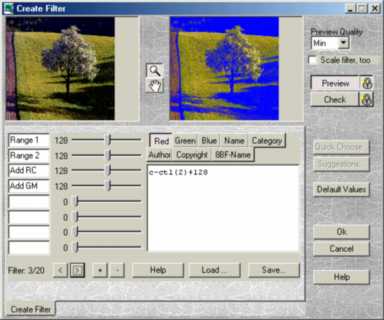
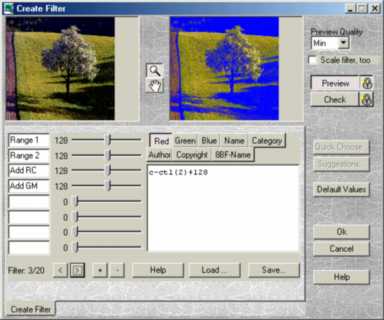 |
Creating your own Filters
You can even create your own filters with PicMaster. They are called “Filter Factory” filters.
You simply have to write a mathematical formula for each color channel (red, green and blue). The formula calculates the color value for each pixel.
For example the function r = r / 2 would darken the red color in your image by 50 %. You can also use constants such as the image width to calculate the value. There are several supporting functions like the square root or the maximum of two values.
The filters can be saved and will automatically be integrated into PicMaster. They will be shown in the menu and can be used in the same way as the other filters.
At the Links page you can get a detailed description on how to create your own filters.